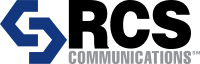This article will discuss how to improve Motorola radio range and coverage. Unfortunately, science is science, and there are certain things you can’t change about, even a Motorola, Walkie-Talkie range. However, there are a few tricks you can employ to ensure you maximize your Motorola 2-way radio’s range!
Select The Best Frequency Band
LMR (Land Mobile Radios) and GMRS (General Mobile Radio Service) radios operate in either VHF or UHF frequency bands. Each of these frequency bands has its strengths and weaknesses.
To achieve the greatest range with LMR or GMRS radios, it is important to choose the best frequencies for the environment.
It is better to use VHF frequencies if you are operating outdoors with minor obstructions. This is because the VHF band (between 136 – 174 MHz for most radios) has a longer wavelength. The longer wavelength helps it to travel farther and better penetrate any obstacles in its path.
However, with its longer wavelength, VHF is not as good at fitting into tight places. This is where UHF, with its shorter wavelength, will help out. UHF (Ultra High Frequency) is a great choice for communicating indoors.
It can get signals through and around obstructions such as concrete, steel beams and rebar.
This makes UHF a great choice for operating in buildings or downtown areas with many obstructions.
Select the Best Radio
Most Motorola two-way radios are available in both analog and digital versions. Some Motorola radios are even available in BOTH! For instance, you can buy a Motorola CP200d and use it in the analog format. Then with a simple software update, you can move up to digital operation!
You may wonder what digital operation has to do with your Motorola 2-way radios range. A digital two-way radio does not add to your Motorola 2-way radio’s range. However, a digital signal’s quality remains high, right up to the moment it falls out of range.
On the other hand, an analog signal degrades steadily over distance. So, the digital signal will give the illusion that its range is greater than the analog signal!
Your CP200d analog radio transmission, for instance, may be degrading to the point that it is not understandable. That same radio with a digital signal has voice quality that is undiminished up to the very end of the Motorola CP200d range!
Operate at Peak Power Levels
Another way to improve Motorola range and coverage is to always ensure you operate at peak power levels. The best way to know that you are at peak power levels is to ensure your batteries are in top condition.
As your batteries age, they begin to lose power. Their operating cycle shortens. Their output begins to wane more quickly.
You can extend the life of your batteries by using a Motorola Conditioning Charger (MCC). An MCC will charge your batteries most efficiently. In addition, your battery will not overheat, and displays will indicate when a battery is beginning to lose its life.
A well-charged battery is essential for optimal performance in your Motorola 2-way radio.
Conditioning the battery will also help to ensure that your Motorola radios’ range is at its peak.
Antenna Matters
Your two-way radio antenna is the gateway to your radio and the radio(s) to which you are transmitting! To maximize your LMR and GMRS radio range, ensure your antennas are operating at 100%.
Check your hand-held radio antennas for dryness and cracks in the rubber shielding. Replace any antennas that are bent or broken. Also, replace any antennas cut shorter than the original antenna. Damaged antennas will negatively affect your Motorola walkie-talkie range!
On systems operating with a base station, ensure your antenna connections are secure and not “leaking” any RF signal. Also, check that the antenna cable is not cracked, broken, or compromised.
Finally, the most effective way to improve Motorola radio range and coverage is to ELEVATE your antenna! Remember, a 2-way radio operates on a line-of-sight basis. Therefore, it cannot extend beyond the horizon!
By raising your antenna above the surface of the Earth, you are lengthening your antenna’s “view” of the horizon. The farther away the horizon, the farther your Motorola two-way radio’s range!
Remarkable Repeaters
Repeaters are a remarkable way to improve your Motorola two-way range and coverage! Repeaters receive a 4- or 5-watt transmission from your handheld. They instantly repeat or re-broadcast it at 50–100 watts or more. You are, in effect, turning your 4- or 5-watt handheld into a 50 – 100 watt transceiver!
Also, raise your antenna 50 to 100 feet in the air. This will vastly increase your Motorola 2-way radio’s range!
Workhorse BDAs
Finally, improving your two-way Motorola radio range doesn’t just mean improving the distance your signal travels. It also means improving your two-way radio coverage!
Imagine there is a building constructed of concrete, steel, and rebar in the middle of your LMR or GMRS radio’s range! Although the building is easily within your Motorola 2-way radio’s range, your signal cannot penetrate the building. This type of situation is where our workhorse BDA comes in.
A Bi-Directional Amplifier(BDA) system receives your signal from an antenna located on the outside of the building. Then, it brings the signal inside the building and re-distributes it through the inside of the building using multiple repeaters.
The BDA also takes transmissions from inside the building and efficiently returns them via the same pathway back to you! A BDA extends coverage to all the people in the building with whom you would otherwise fail to connect.
You Can Improve Your Motorola 2-Way Radios Range
If you’re wondering how to improve Motorola radio range and coverage, some ways to do so are listed above! However, the best way is to contact a certified Motorola 2-way Radio Specialist like the qualified people at RCS Communications.
The pros at RCS Communications will sit down with you and discuss your specific needs. Then, they will do a site walk of your desired coverage area and develop a plan that meets your specific requirements! So, contact RCS Communications today, and let’s get you talking!