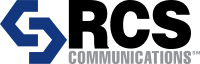Don’t let a “power struggle” end your good communications. Make the most of your Motorola two-way radio battery life, and keep on talking.
Many of us never seem to think about our two-way radio batteries until they begin to wear out. However, before they wear out, you can do many things to extend the life of your batteries. With proper care and maintenance, your rechargeable Motorola two-way radio batteries should last 18-24 months with regular use.
Prolonging Two-Way Radio Battery Life
You can do several things to prolong your two-way radio battery life. The items listed below will help extend a battery’s life and keep you talking.
- Only Charge a Battery When it is Fully Discharged – If possible, only replace your battery when it is completely dead. Batteries have “memory,” and recharging your battery before it is fully dead will shorten its capacity to the time between charging. Try carrying a spare replacement battery for the current one when it is fully discharged.
- Initialize a New Battery – Always charge a new battery overnight before its first use. Charging a new battery like this is called Initializing a battery. Motorola recommends an initial time of 14 to 16 hours before the battery is put into use. Initializing a new battery will ensure maximum battery capacity and optimal performance.
- Store Batteries Properly – Always store replacement batteries in a dry, temperate, and well-ventilated environment. Batteries stored in this way will give you a shelf-life of up to two years.
- Don’t Over-Charge Battery – Do not leave a fully powered radio or battery in the charger. This results in over-charging and will shorten your battery’s life.
- Consider Using a Motorola Conditioning Charger – A Motorola IMPRES Conditioning/Analyzer system will not only condition your battery as it is charging but also give you a digital readout of the battery life you have left. The IMPRES system will automatically keep you from making some of the mistakes mentioned above.
Proper Charging
Proper charging practices will help ensure your Motorola two-way radio battery’s life is long and productive! As mentioned above, there are certain things you can do (…or not do) to prolong the life of your batteries. One of the best things you can do to guarantee optimal operation and long life for your Motorola batteries is to use genuine Motorola IMPRES batteries and properly charge them with the Motorola IMPRES Conditioning/Analyzer system.
The Motorola IMPRES system analyzes each battery’s usage pattern and applies the proper conditioning and charging to that particular battery. This happens automatically when you drop your Motorola radio or IMPRES battery into the IMPRES charging cup.
Do not get worried or anxious if nothing happens when you drop your radio or battery into the cup. Do not feel like, “Hey, my Motorola radio battery is not charging!” The process will take care of itself.
The IMPRES system is a SMART system and will communicate with you through colored lights. Listed below is a definition of what each of the signal lights mean. “Listen” to the lights communicating to you, and you will know how to charge Motorola walkie-talkies!
- SINGLE GREEN FLASH – The system is 100% powered up and ready for charging.
- FLASHING RED LIGHT – When your Motorola radio charger is flashing red, it means that there is a bad connection between the battery and charger. Try removing and replacing the battery again or cleaning the leads on both the battery and charger.
- FLASHING ORANGE LIGHT – The IMPRES system receives your battery but is waiting to charge. This might mean either the battery voltage is too low or the battery temperature is too low or too high to allow charging. When the issue is corrected, the battery will automatically begin charging.
- STEADY RED LIGHT– The battery is in Rapid Charge Mode. Rapid Charge Mode bypasses the conditioning process and goes straight to charging.
- FLASHING GREEN LIGHT – The battery has reached 90% capacity. Leave the battery in the cup to complete the charge cycle.
- STEADY GREEN LIGHT – The battery has completed conditioning and charging or has finished Rapid Charge Mode and is 100% operational.
- FLASHING RED/GREEN LIGHT – When your Motorola IMPRES system flashes red and green, the battery has completed its cycle and is fully charged. The battery is still usable, but it may be nearing the end of its service life.
- STEADY ORANGE LIGHT – The battery is in conditioning or initialization mode. The charger takes the battery down to 0% capacity before re-charging to full capacity. This eliminates the effects of battery “memory”.
Learning the “language of the lights” is vital for proper battery maintenance and charging practices. Proper care of your batteries will ensure that you receive maximum life and optimal performance from your Motorola two-way radios. RCS Communications can help you with this.
Call RCS Communications Today
RCS Communications is the Premier Motorola, two-way radio dealer for Kentucky and Indiana. As a Motorola Solutions Channel Partner, RCS Communications designs and delivers industry-leading voice and data communications solutions, including two-way radios, accessories, repeaters, radio systems, software applications, and more.For more information on Motorola IMPRES batteries and charging systems, browse our online catalog of Motorola two-way radio accessories or contact us with any questions at your convenience.