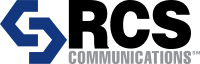Motorola Turbo VUi Solo by CITI Products
Communicate on Your MOTOTRBO radio system from ANYWHERE. With TurboVUi Solo and an IP connection, users can stay in “radio” contact.
The TurboVUi Solo client presents a virtual radio on a PC’s desktop. With a PC or TurboVUi Solo ClientLaptop, and a network connection, group or private calls are as easy as making a selection from the subscriber list, then clicking the Push-to-Talk button. Use TurboVUi Solo client for simultaneous radio sharing instead of tone remotes; this simpler solution allows users of the shared radio to have push-to-talk and listen capabilities, as well as access to all other radio functions. TurboVUi Solo can also be used for situations when someone is outside of radio coverage, yet still needs to communicate on the radio system, such as: Supervisory remote monitoring of radio channels Underground or building facilities that prevent radio communications A home office that is beyond the coverage area of a radio system A temporary travel situation removing you from the coverage area. With TurboVUi Solo and an IP connection, users can stay in “radio” contact.
-
Call Types
Group- Private -
Centralized Remote Monitoring
An organization often wishes to monitor its radio channels located in many different remote locations from a central site. Using the Internet to connect sites worldwide, TurboVUi can provide the necessary link to allow security or administrative staff to remotely communicate with a distant workforce. -
Cross – muting
Acoustic, RF (cross-channel) -
Intercom Button
Communications between other clients -
Map Service
Google -
Radio Control
All radio functions -
Replay Button
Replays last incoming message -
Simultaneous Radio Sharing
The TurboVUi Solo system allows each user to run the Client application on their existing PC. No additional audio wiring or installation is required since any IP connection (LAN, WAN, or Internet) is used to transfer audio and data. In addition, the user not only gets talk and listen capabilities, but all other MOTOTRBO radio functions such as: Caller ID Call Alert Emergency Call -
Supported Accessories
Microphones: USB, analog, Blue Tooth Monitors:Touch screen PTT buttons: Mouse, USB desk mic, USB footswitch -
Text Messaging
Free-form or pre-configured -
TurboVUi Solo Client
The TurboVUi Solo Client is application software that runs on a customer’s PC. It presents a virtual MOTOTRBO radio panel to the remote user. The remote user is able to transmit and receive audio, as well as control all radio functions. The TurboVUi Solo Client software provides: Virtual front panel – all radio functions and buttons are accessible Drop-down list of short-cuts for radio menu items On-screen push-to-talk button to enable transmit audio On-screen intercom button for Client-to-Client communications Instant replay button to repeat last audio transmission History button to review recent transmissions with connected Remote Client list -
Voice Feature
Tx VU M -
Voice Logg
Yes
Display
Short Cuts
Drop-down list of short-cuts for radio menu items
Virtual Front Panel
All radio functions and buttons are accessible
Performance Characteristics
Push-To-Talk
On-screen Push-to-Talk button to enable transmit audio
Standards
System Requirements
PCs that will be used to run the TurboVUi Client
Software must have the following:
Windows XP, 7, or 8 Operating System IP Network Interface, 10Mbps or faster Speaker (internal to PC or powered external) or Headphones Microphone